周末无聊的时候在家里折腾了一个qq机器人推送api,结果在github上找到了一些资料,终于实现了新帖qq机器人推送到qq群
插件必须在python3环境下操作,如果你没有就安装,如果不会那就无缘。
这个脚本是利用了一位大佬制作的api,文章结尾有提及相关github
go-cqhttp和脚本都支持在linux运行,所以你也可以在linux平台上挂机器人和执行脚本,我是在腾讯云的3年130的真香鸡上用windows搭建的
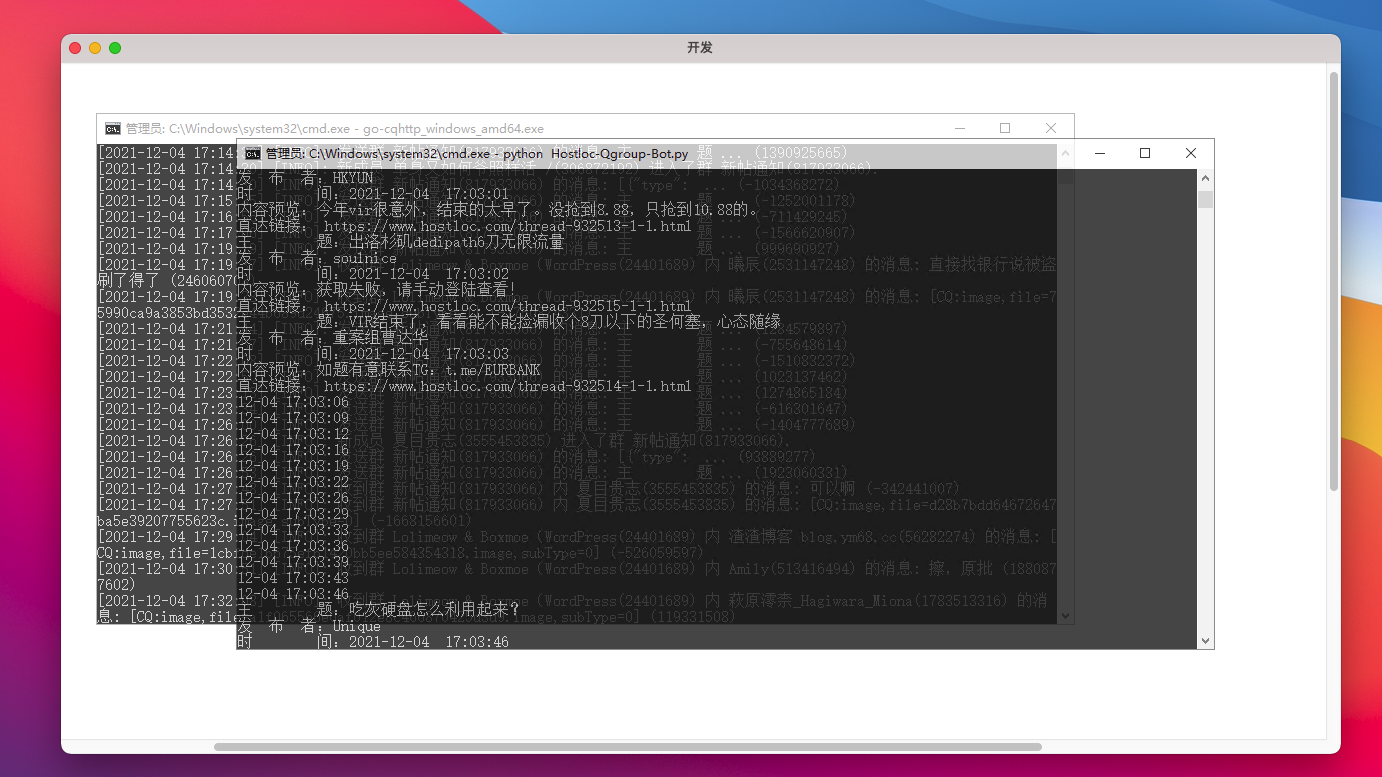
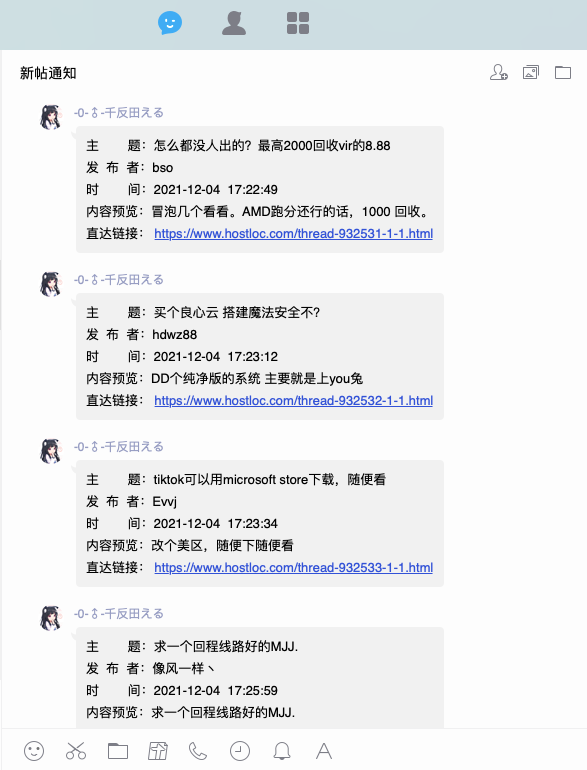
安装go-cqhttp
创建python脚本 -推送到qq群
import requests
import time
from urllib import parse
hostloc_list = ["1", "2", "3", "4", "5", "6", "7", "8", "9", "10", "11", "12", "13", "14", "15", "16", "17", "18", "19", "20", ]
hostloc_title = ["1", "2", "3", "4", "5", "6", "7", "8", "9", "10", "11", "12", "13", "14", "15", "16", "17", "18", "19", "20", ]
url_1 = "https://www.hostloc.com/"
#这里输入qq群号码,和go-cqhttp端口
qq='817933066'
port='5700'
while True:
try:
with requests.get('https://hostloc.cherbim.ml/', stream=True, timeout=5) as r:
print(time.strftime("%m-%d %H:%M:%S", time.localtime()))
for i in r.json()["new_data"][0][15:]:
if i['主题ID'] in hostloc_list or i['主题'] in hostloc_title:
pass
else:
hostloc_list = hostloc_list[1::]
hostloc_list.append(i['主题ID'])
hostloc_title = hostloc_title[1::]
hostloc_title.append(i['主题'])
a = "https://www.hostloc.com/thread-{0}-1-1.html".format(i['主题ID'])
time_1 = time.strftime("%Y-%m-%d %H:%M:%S", time.localtime())
if "论坛bug,此贴内容无法查看~" not in i['主题内容'][0:100]:
a = a
else:
a = f"<s>{a}</s>"
text = '主 题:' + "{}".format(i['主题'].replace("&", "%26").replace("<", "%26lt%3b").replace(">", "%26gt%3b").replace("#", " ")) + '\n' + '发 布 者:' + '''{1}'''.format(i['发布者链接'], i['发布者']) + '\n' + '时 间:' + time_1 + '\n' + '内容预览:' + '''{0}'''.format(i['主题内容'][0:100].replace("&", "%26").replace("<", "%26lt%3b").replace(">", "%26gt%3b").replace("#", " ")) + "\n" + "直达链接: " + a
print(text)
requests.get('http://127.0.0.1:' + port + '/send_group_msg?group_id=' + qq + '&message=' + text)
time.sleep(2)
except Exception:
print("网络错误,请稍后重试")
time.sleep(5)
创建python脚本 -推送到个人qq
import requests
import time
from urllib import parse
hostloc_list = ["1", "2", "3", "4", "5", "6", "7", "8", "9", "10", "11", "12", "13", "14", "15", "16", "17", "18", "19", "20", ]
hostloc_title = ["1", "2", "3", "4", "5", "6", "7", "8", "9", "10", "11", "12", "13", "14", "15", "16", "17", "18", "19", "20", ]
url_1 = "https://www.hostloc.com/"
#这里输入qq号码,和go-cqhttp端口
qq='504888738'
port='5700'
while True:
try:
with requests.get('https://hostloc.cherbim.ml/', stream=True, timeout=5) as r:
print(time.strftime("%m-%d %H:%M:%S", time.localtime()))
for i in r.json()["new_data"][0][15:]:
if i['主题ID'] in hostloc_list or i['主题'] in hostloc_title:
pass
else:
hostloc_list = hostloc_list[1::]
hostloc_list.append(i['主题ID'])
hostloc_title = hostloc_title[1::]
hostloc_title.append(i['主题'])
a = "https://www.hostloc.com/thread-{0}-1-1.html".format(i['主题ID'])
time_1 = time.strftime("%Y-%m-%d %H:%M:%S", time.localtime())
if "论坛bug,此贴内容无法查看~" not in i['主题内容'][0:100]:
a = a
else:
a = f"<s>{a}</s>"
text = '主 题:' + "{}".format(i['主题'].replace("&", "%26").replace("<", "%26lt%3b").replace(">", "%26gt%3b").replace("#", " ")) + '\n' + '发 布 者:' + '''{1}'''.format(i['发布者链接'], i['发布者']) + '\n' + '时 间:' + time_1 + '\n' + '内容预览:' + '''{0}'''.format(i['主题内容'][0:100].replace("&", "%26").replace("<", "%26lt%3b").replace(">", "%26gt%3b").replace("#", " ")) + "\n" + "直达链接: " + a
print(text)
requests.get('http://127.0.0.1:' + port + '/send_private_msg?user_id=' + qq + '&message=' + text)
time.sleep(2)
except Exception:
print("网络错误,请稍后重试")
time.sleep(5)
运行脚本开始推送
cd到你的脚本位置,运行 python 脚本名.py 就可以开始推送了,脚本下载
github相关资料
https://github.com/MoeList/Hostloc-Q-Bot
https://github.com/w2r/hostloc2tg


评论(3)